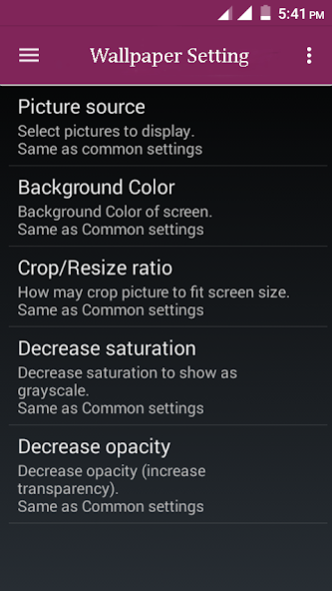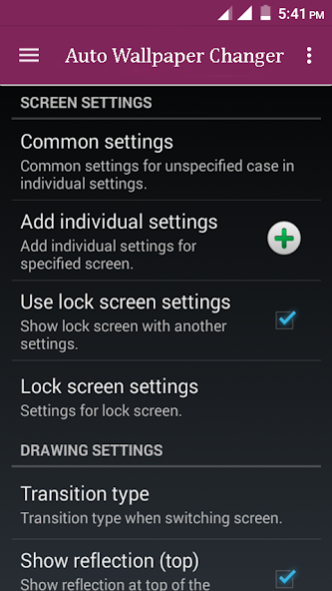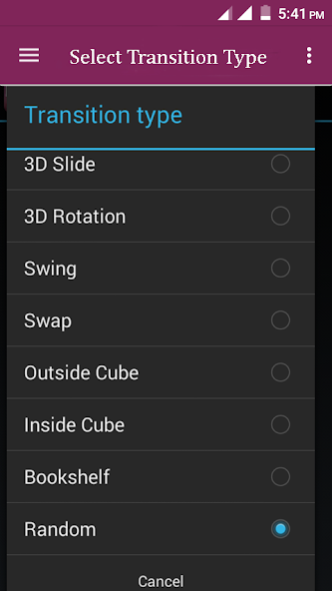Auto Live Wallapper Changer 1.0.4
Free Version
Publisher Description
Automatic Wallpaper Changer for your Android phone.
This awesome app lets you set the time gap where the image changes with a fully automated timer!
This app allows you to quickly change your wallpaper with one single click on a widget!
Additionally, you can enable a timer to automatically change your wallpaper on a predefined time.
Automatic Wallpaper Changer help you to create beautiful wallpaper with image and random color.
first of select images from your gallery and Set Time interval between each picture to display in your wallpaper.
This will help you to boost your mood by seeing new wallpaper on your phone screen after a predefined time interval.
You can also select the wallpapers from the phone's picture gallery and change the time interval
Auto change live wallpaper helps you for multiple images to set your home screen or screen sever with different effects like left to right, top to bottom, Rotate with top fade out, fade in, fade out, left fade in out etc.
With this application, you can select any saved image and have it automatically be displayed as your wallpaper for a set amount of time. You can even set the wallpaper to be changed when the screen is off, and this app won’t interfere with any other operations. You can choose to show images from newest to oldest, oldest to newest, or randomly. You can also set the app to start automatically when you turn the power on.
Auto Change Wallpaper In Collection of HD Wallpapers as well You Can Select A Wallpaper.
Auto Change Live Wallpaper help you to change the wallpaper automatically on your phone at a given transition time between two images.you can also set timer to automatically change your wallpaper on a predefined time.
Auto Photo Background Changer is the most advanced Photo Editing tool to remove photo backgrounds and replace them with new backgrounds.
You select your own or favorite image to add this list from gallery or camera.
You give different time like hour, minutes, second to set this images and this image is continuously move also you not change this to every day.
Show different pictures for each screen as Live Wallpaper.
Features Multi Picture Live Wallpaper or Auto Wallpaper Changer:
** Easy to use.
** Set as a live wallpaper.
** Automatically switches background over the day(in morning,evening and night).
** HD Wallpapers and backgrounds.
** Lot of butterfly animation on home screen.
** You can set specific ammount of butterfly for each time from the Settings.
** Choose color of flying butterflies(Red butterfly,white butterfly,yellow butterfly and Mixed butterfly).
** Enable/disable flying butterflies.
** Enable/disable falling snow flakes.
** option to change Snow flakes color.
** option to change Snow flakes speed.
** The wallpaper app will sleep when your phone is inactive, so this live wallpaper will not drain your battery.
About Auto Live Wallapper Changer
Auto Live Wallapper Changer is a free app for Android published in the System Maintenance list of apps, part of System Utilities.
The company that develops Auto Live Wallapper Changer is Sigma App Solution. The latest version released by its developer is 1.0.4.
To install Auto Live Wallapper Changer on your Android device, just click the green Continue To App button above to start the installation process. The app is listed on our website since 2020-09-03 and was downloaded 2 times. We have already checked if the download link is safe, however for your own protection we recommend that you scan the downloaded app with your antivirus. Your antivirus may detect the Auto Live Wallapper Changer as malware as malware if the download link to com.sigmaappsolution.automaticchangewallpaper is broken.
How to install Auto Live Wallapper Changer on your Android device:
- Click on the Continue To App button on our website. This will redirect you to Google Play.
- Once the Auto Live Wallapper Changer is shown in the Google Play listing of your Android device, you can start its download and installation. Tap on the Install button located below the search bar and to the right of the app icon.
- A pop-up window with the permissions required by Auto Live Wallapper Changer will be shown. Click on Accept to continue the process.
- Auto Live Wallapper Changer will be downloaded onto your device, displaying a progress. Once the download completes, the installation will start and you'll get a notification after the installation is finished.